With use, exposure to the environment, and habits (eating in front of the computer, etc.), it is normal for our laptop's screen and keyboard to get dirty with dust and especially stains that are sometimes very difficult to remove
Of course, you can find cleaning products in specialized stores, but we also have cheaper allies at home. Find out how to clean your laptop screen with these household products.
Step One
Read also: How to Clean an LCD Screen
Dissolve a portion of isopropyl alcohol (the one to apply to wounds) with one of water, preferably portable, in equal parts, place the mixture in a small atomizer to proceed with cleaning
Step Two
Covers the keyboard so that drops of the mixture do not splatter it that could damage it.
Step Three
Choose a lint-free cotton cloth. It could be an old t-shirt, or some cleaning cloth that you know works effectively. Apply a little of the mixture to the cloth.
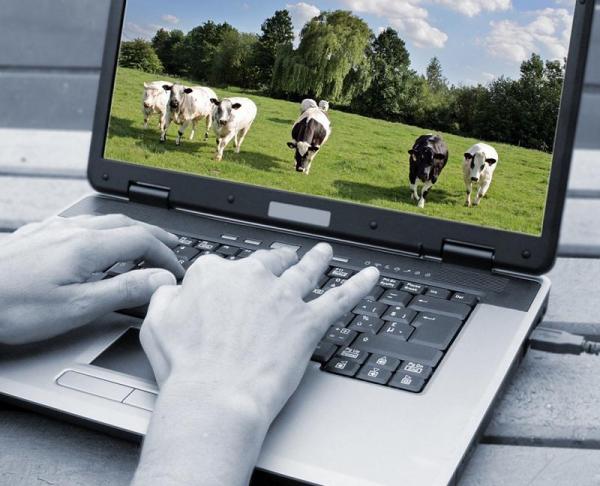
Step Four
Clean the screen with the moistened cloth with circular movements, and in a clockwise direction, you must do it gently but insistently to remove the deepest and oldest stains.
The process should be repeated as often as necessary so that your screen is perfect. Remember not to wet the cloth too much so that you don't have to deal with excess water dripping onto your keyboard.
Step Six
Also read: How to Download Free iPad Books
With these simple steps, you will be able to leave your laptop screen clean and like new.
- Please do not use the paper towels as they release lint that will remain on your laptop screen
- Clean with the laptop turned off and completely unplugged to avoid accidents
- Avoid placing your fingers on the screen while cleaning. This way, your fingerprints will not be marked.
Adapted and translated by The Cop Cart Staff
Sources: Uncomo







