With all the data privacy violations and hacking reports across the world, I would understand if people think twice about visiting random websites. After all, there are many ways for unscrupulous individuals to gather our information just by accessing the wrong site.
The good news is we can take some measures to protect ourselves from various online data cyber threats. One of the best and most accessible options is to use a virtual private network (VPN). These can shield your info by adding an additional layer of protection when browsing.
For those looking for the right VPN service, I suggest checking out NordVPN. This application makes using a VPN a much easier and more accessible experience. These topics will help shed some light on this app.
- Introducing NordVPN
- Getting NordVPN On Various Devices
- Secure Internet Connection
- Cross-Platform Access
- Dark Web Protection
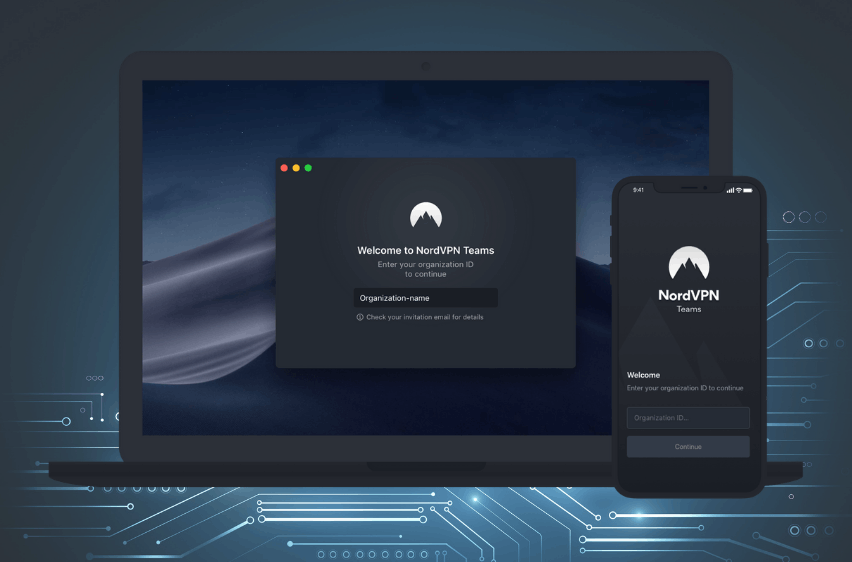
Introducing NordVPN
The essential thing to point out about this application is that it is designed to protect user privacy. What it does is creates a private network out of the current network you are connected to, masking your actual IP address.

I like this application because it keeps my online activities private as it encrypts my online traffic. This makes my activities essentially impossible to trace back to me and my device no matter what website I visit or what files I download.
It uses different protocols to ensure my data privacy. It implements advanced encryption methods combined with proven and tested VPN standards based on WireGuard and IKEv2/IPsec.
The nicest thing is that even the company that made this application does not keep records of what customers do on the internet. So, I can rest assured that my activities are safe from spying eyes or from sharing requests from other organizations.
Online Privacy At Your Fingertips
It also makes it simple for those who are not tech-savvy, which is another fantastic feature of this app. If I want to connect to a server to mask my IP address and encrypt my activities, I need to tap on the Quick Connect button.
This lets me connect to the most optimal server. Should I want to connect to a particular server, I can easily choose from a list of more than 5,500 servers in 59 countries. The list shows how many servers are available in different parts of a country to help me choose.
Once connected, I can browse without any problems. After using, it is easy to disconnect by going back to the application and tapping on the Disconnect button.
Getting NordVPN On Various Devices
Individuals who want to use this application can easily get it by downloading NordVPN from Google Play Store and App Store. Yes, this is compatible with most Android phones, especially the latest models and iPhones, iPads, and iPods with version 11.0 or later.
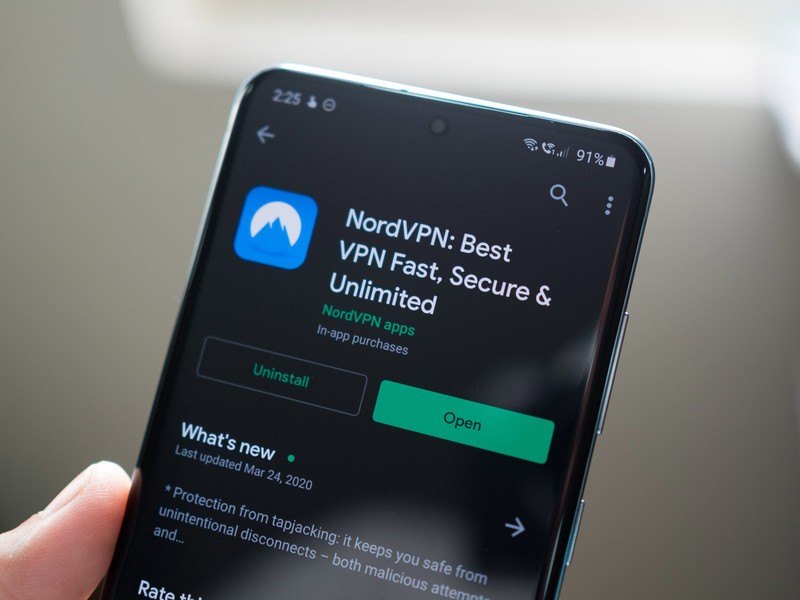
Upon using this app, I needed to grant access to my device’s storage, Wi-Fi connection information, photos/media/files, and other similar permissions. Currently, it has more than 10 million installs on Google Play Store and many more on App Store.
I find this app-friendly, especially to first-time downloaders, as it lets users try it out before requiring payment for its service. For seven days, users can try out this app without paying.
Subscription Plans
Should they find the app useful for their purposes, they can easily purchase a subscription via in-app products. For Android users, the cost ranges from $5.99 to $91.00 per item.
The App Store offers a more comprehensive breakdown of possible costs for buying a subscription. Users can buy a 12-month plan for $83.99, VPN 12-month plan for $98.99, and a 1-month plan for $11.99.
With a subscription, users can enjoy the premium services of NordVPN for extended periods. The different options allow users to buy a short or long subscription plan to fit their needs.
Secure Internet Connection
The main thing about NordVPN is it is dedicated to users’ protection. Whenever we connect to the Internet, we are assigned a particular IP address that can divulge essential information about us, including our general location like cities, states, and postal codes.
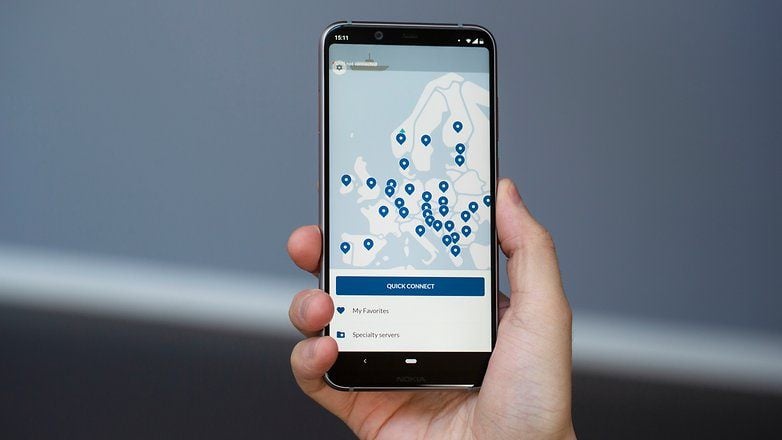
When we visit websites with malicious malware waiting to activate, threat actors can get ahold of our IP address. While it would be challenging to hack users with just IP addresses alone, a resourceful hacker can exploit the info gathered to find ways to hack our system.
Given this, this application helps protect our privacy by masking our IP address and giving us a different one. So, we do not have to worry about malicious individuals extracting our information through our IP address when we use programs and access websites.
I suggest exploring the different servers available on the application. This way, VPN can show an IP address located in different cities or countries other than my own.
Stable Without Compromise
The best part about the security offered by this application is it provides stability. As mentioned, the app looks for servers that offer the most optimal performance. Should you want to switch to a different location, then you can easily do so.
Even when you switch to a different server, you do not have to worry about slow connections, disconnections, and other factors that can make your experience unpleasant.
Now, remember that depending on your internet service provider, you can experience hiccups. Should that happen, you can try out different servers until you locate one that delivers the results that you require.
Cross-Platform Access
Getting a subscription means that we can access NordVPN on various devices. Whether I use my Android phone, my iPad, or my personal computer, I can rest assured that I can access the services NordVPN has to offer.
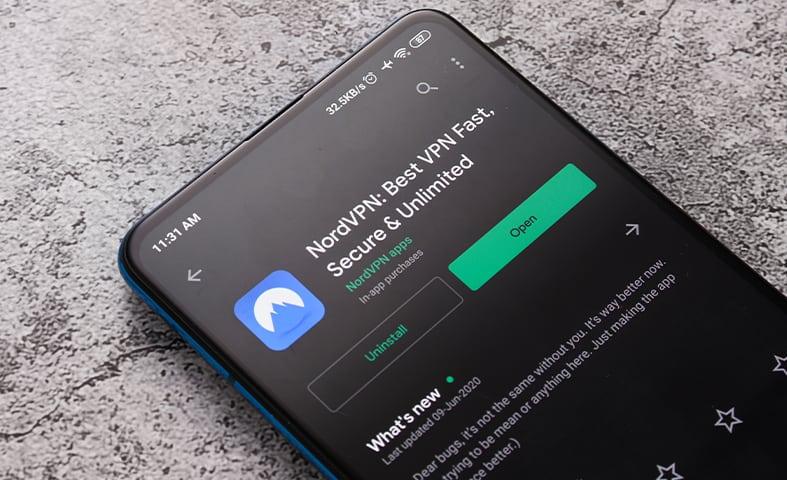
It also has an app for Android TVs, Linus systems, and macOS systems. It can also work on connected devices such as Firestick, Xbox, PlayStation, Nintendo Switch, Raspberry Pi, Chromebook, and Chromecast.
Additionally, we have the choice of installing it on our router, so every connected device can enjoy the benefits of what VPN has to offer. This way, I can browse without worries, no matter how often I switch devices.
Connect Up To Six Devices
As this app is available on many platforms, I am tempted to connect all of my devices to my NordVPN subscription. This is possible if I only have six devices, as there is a limit to the number of devices I can connect.
So, for subscribers with more than six devices, a separate subscription may be necessary. This way, they can maintain their protection no matter what device they use.
If this sounds expensive, I can suggest simply installing the VPN on your router. Keep in mind, nevertheless, that this might necessitate some technical know-how, which not everyone has. The best way is to seek assistance from NordVPN.
Dark Web Protection
If you are browsing the Internet as usual, then a VPN is enough. However, if you are a more adventurous surfer who wants to visit the underbelly of the Internet to look for signs that your information has been leaked, then you might want to enable the Dark Web Monitor.
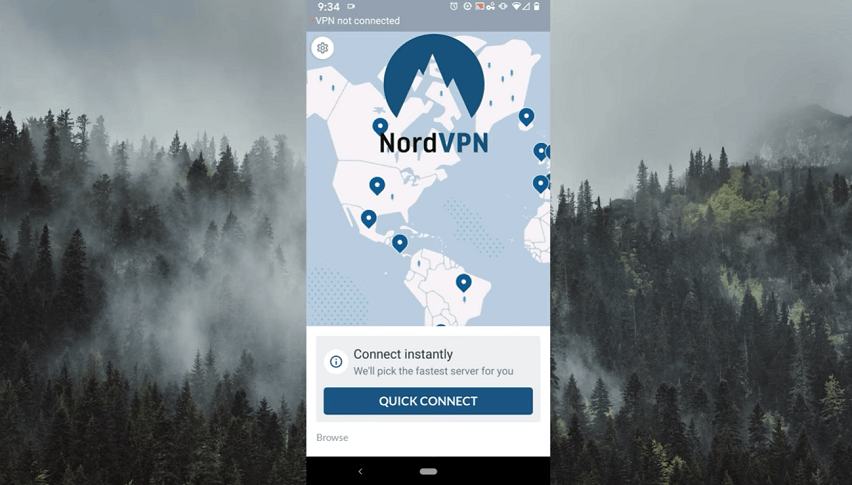
Instead of going to the Dark Web to check if your sensitive data has been compromised, this feature will do the work. It looks out for data leaks in the background, so you do not have to disrupt your own web surfing.
Once this tool finds signs that your email address was leaked on the Dark Web, it will immediately inform you of the situation. It will then prompt you to change your passwords in beached services, so you can prevent threat actors from gathering more information.
This is a great way to actively combat the shady activities of hackers and other malicious actors. With the help of this monitor, you can take the necessary step to protect yourself.
Uninterrupted Browsing
Even as this app looks for your information on the Dark Web, you can rest assured that you can continue browsing as usual. Simply remember to keep an eye out for the notification that the search is finished or that the tool found your leaked info.
Of course, you can continue using the VPN service while all of this happens, so you stay protected no matter what.
So, NordVPN not only ensures that you can secure your leaked information but also makes sure that it prevents the further leak of your sensitive data. Plus, enabling this feature is easy as you need to tap a button to start.
Conclusion
NordVPN is one of the best applications out there for cyber protection and privacy. Combined with other protective tools such as antivirus and firewalls, you only need to pay minimal attention to your security as your browse.
My experience with NordVPN is it is fast, easy to use, and overall function. With this app, your online traffic and activities are safe and sound.







