I used to have a difficult time finding a music player app that could be at par with my preferences. Since I have a pretty random music library, I want a music player that can be personalized while easy to use.
My struggle of finding an amazing music player ended when I found out about the PowerAudio Plus Music Player complete with amazing perks and features. It is simple yet highly customizable so that we can have a wonderful time when listening to music.
Learn more about the features of PowerAudio Plus Music Player below and see how to download it to your device.
- Getting to Know the PowerAudio Plus Music Player
- Exploring Our Music Library on PowerAudio Plus Music Player
- Customizing Playlists on PowerAudio Plus Music Player
- Improving Audio Quality on PowerAudio Plus Music Player
- Discovering Other Features of PowerAudio Plus Music Player
Getting to Know the PowerAudio Plus Music Player
Music has a special place in my heart as I tend to share various moments of my life with it. I can confidently claim that I am an avid music listener in which I listen almost everyday, usually while doing work, doing house chores, relaxing, and even before going to sleep.
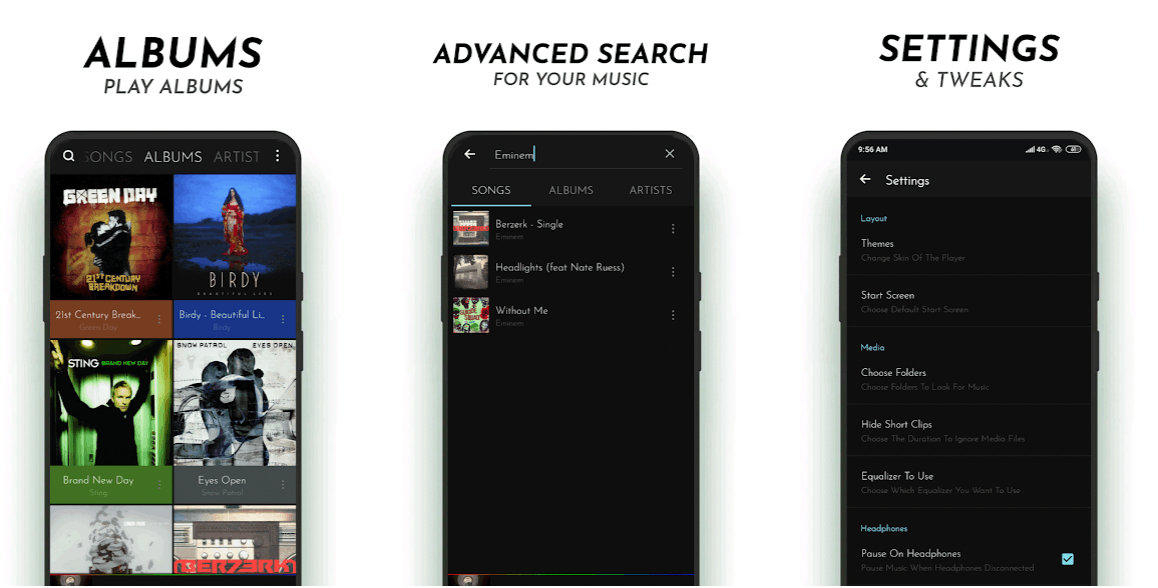
Thus, it was difficult for me to find the perfect music player that could cater to my listening preferences. I tend to listen to a specific genre of music depending on my mood or task. So, I was looking for a music player that can be highly customized while being user-friendly.
Fortunately, I discovered the PowerAudio Plus Music Player randomly while scrolling through hundreds of available music players out there. The PowerAudio team describes the app as a simple offline music player packed with powerful features better than other music players.
Though it may sound boastful, I can attest that PowerAudio Plus Music Player exceeded my expectations with its features and perks. I am not alone in finding the application to be quite intriguing, as there have been over half a million users since it was launched in 2017.
Downloading the PowerAudio Plus Music Player App
PowerAudio Team only offers the PowerAudio Plus Music Player app for Android devices. So, we can only get the app on the Google Play Store for a one-time purchase of $0.99.
After installing the PowerAudio Plus Music Player app, we need to sign up or log in if we already have an account. Even though the app is an offline music player, it is important to have an internet connection when signing up or logging in to properly store and retrieve account data.
To sign up on PowerAudio Plus Music Player, we can provide our email address or link our social media accounts through Facebook or Twitter. Then, proceed with setting up our account password.
Exploring Our Music Library on PowerAudio Plus Music Player
PowerAudio Plus Music Player is known to be a very powerful offline music player. It has interesting features involving its major function of playing songs. These features make the users’ experiences better through the app’s easiness to navigate and explore.
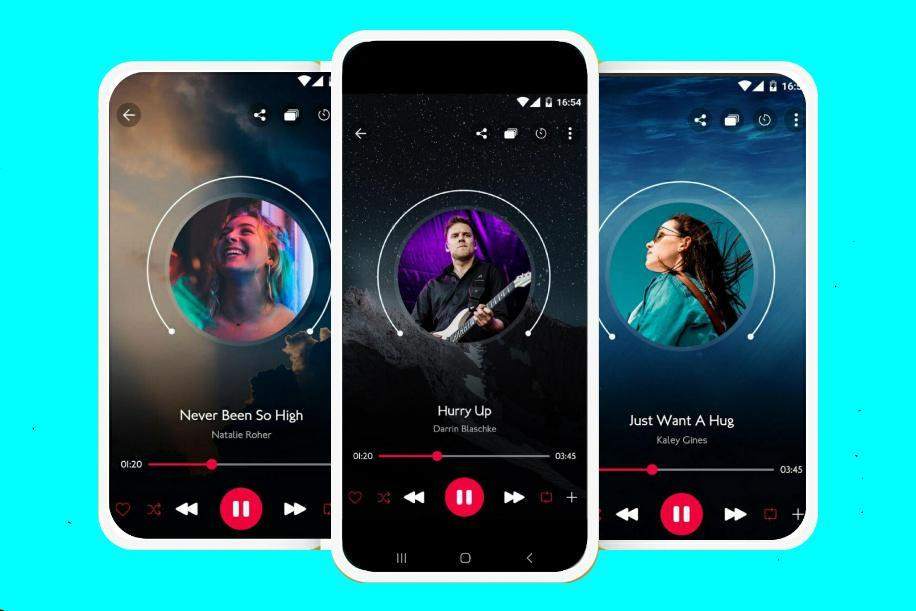
Before playing any song, it is a must for me to find the perfect song. It is usually difficult for me to find the first song to play because I know it will set the tone and mood for whatever I'm doing. In addition, it is hard to choose a song from a wide library of music.
Thankfully, PowerAudio Plus Music Player makes it easy for us to browse our music library to find the perfect first song or the song stuck in our head. The app offers six different ways on how we can explore our music library.
We can browse our music library through the name of the artists, albums, and songs. Moreover, songs can be sorted according to the pre-made folders and playlists. Lastly, we can easily pick a song according to its genre.
Playing Songs on PowerAudio Plus Music Player
Since we can easily find a song through the different ways presented above, we do not have to worry about the hassle of playing them on the app. We just need one click to automatically play the selected song.
It is also possible to play songs directly from pre-made or saved folders on the PowerAudio Plus Music Player app. Moreover, we can play, pause, and stop the song even on our lock screen as there is full widget support.
I am guilty of playing another song from a different folder or playlist after the ones currently playing. PowerAudio Plus Music Player lets me play songs in a selective order regardless of the song’s location through the “Add to Queue” feature.
Customizing Playlists on PowerAudio Plus Music Player
As I mentioned, I am pretty picky with the music player I use because I highly value my listening experience. Thus, I want a music player that can cater to my demands and preferences in creating personalized and customized playlists for varying moods and tasks.
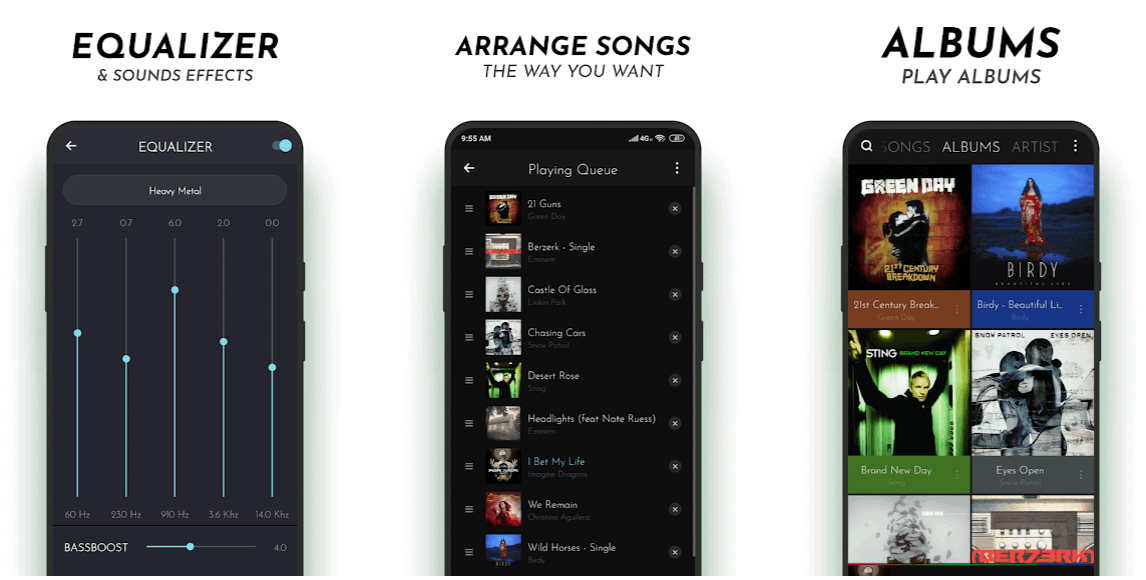
PowerAudio Plus Music Player gives us that highly personalized listening experience because we can create as many playlists as we want.
In my experience, I have over 40 playlists on my app that will best fit any mood or will suit me best during various activities or tasks.
Adding songs on the playlists is simple as I have to click only one button. The app allows us to add as many songs as we want to a playlist. We can exhaust all the songs in our music library to put them in their respective playlist according to genre or mood.
Selecting a Theme on PowerAudio Plus Music Player
One thing that struck me the most about the app is its design because it veers away from its main description of being a simple music player. I cannot agree with it being simple as the user interface of PowerAudio Plus Music Player is sleek and sophisticated.
Moreover, the app’s design can suit our preferences as there are two sets of elegant themes. So, we can customize not only the playlists but also the look of the app.
For me, it completes the package of PowerAudio Plus Music Player because I tend to fit the theme on the vibe of the playlist I am currently using.
Improving Audio Quality on PowerAudio Plus Music Player
It is rare for offline music players to have a relatively complex feature, especially in improving the audio quality. PowerAudio Plus Music Player is true to its goal for us to have a highly personalized listening experience.
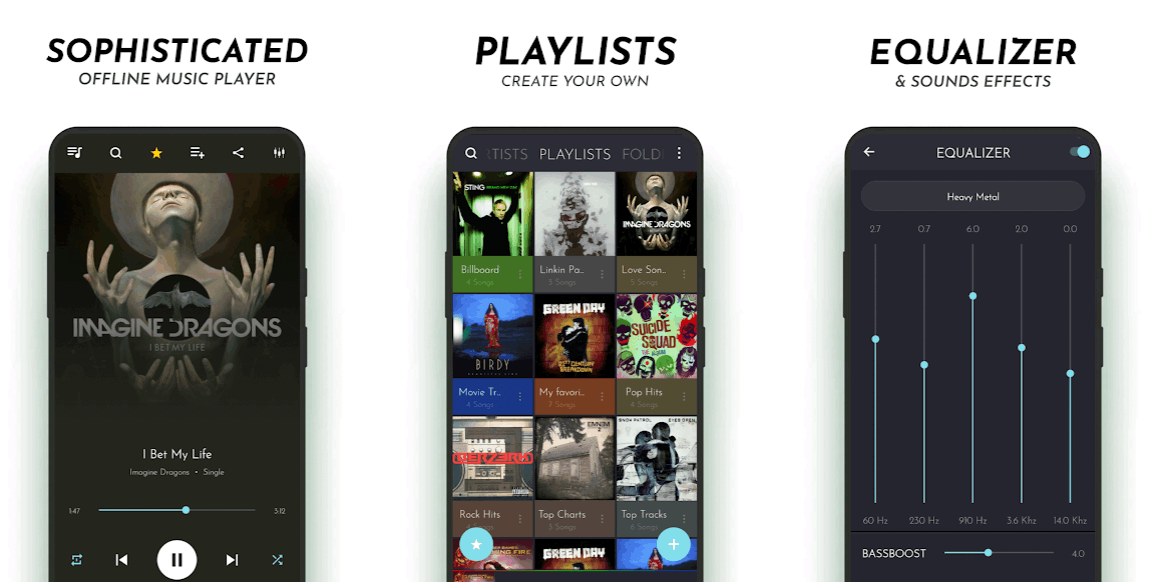
We can customize the audio quality that we think suits our ears or our device in the app. It means that we can change several settings to maximize the quality of sound released on our phone’s speaker.
PowerAudio Plus Music Player offers an awesome five-band equalizer with powerful bass and a virtualizer with reverb settings.
Moreover, there is a built-in system equalizer support aside from the installed in-app equalizer.
Setting Ringtones using PowerAudio Plus Music Player
Another interesting feature of the PowerAudio Plus Music Player app is that I can set ringtones through it.
Yes, we can change our ringtones instantly, especially if we have a sudden urge to do so while listening to a current song.
Since songs are relatively long for a ringtone, the PowerAudio Plus Music Player provided the Ringtone Cutter feature. Thus, we can easily choose specific clips or parts from a song we like to set as a ringtone.
Discovering Other Features of PowerAudio Plus Music Player
Besides the key features of PowerAudio Plus Music Player involving browsing and playing songs, creating playlists, and improving audio quality, there are even more features that the app offers.
I would say that the app attracts many users across the world because it is available in 40 different languages including English, German, French, Spanish, Russian, Chines, Hindi, Japanese, Indonesian, and Turkish, among others.
We can also find songs through the Advanced Search feature. Just type in the song, artist, or album we are looking for.
Moreover, PowerAudio Plus Music Player has a built-in voice assistant that we can utilize for further convenience. We can also play audiobooks because it is supported on the app.
Sharing Features of PowerAudio Plus Music Player
PowerAudio Plus Music Player has indeed a long list of features that we can enjoy. As an addition to this list, users can share music in different ways through the app.
First, we share the music we are currently listening to across various social media platforms with our friends. PowerAudio Plus Music Player allows us to directly share the song on these apps.
The second one does not require us to have an internet connection to share the music or songs. With the Nearby Sharing feature, we can send songs to any nearby PowerAudio Plus Music Player user.
Conclusion
The $0.99 payment to buy the PowerAudio Plus Music Player app is indeed worth it because of its amazing features. The app lets the users have a great listening experience through its user-friendliness.
In addition, we can enjoy listening to songs that fit our mood or current task as PowerAudio Plus Music Player allows us to customize our playlists while ensuring that we can get the best audio quality from our devices.









