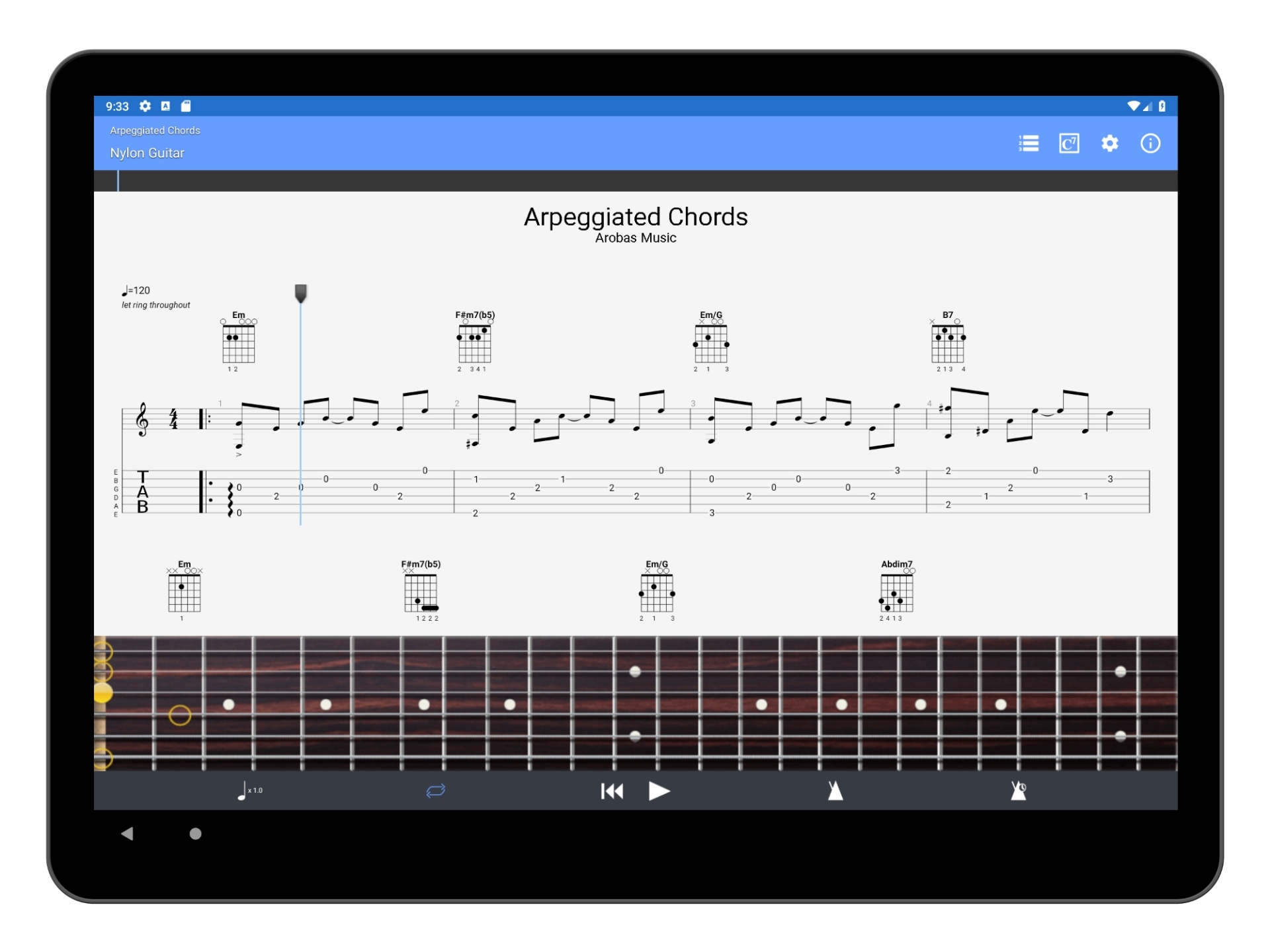It was at the age of 10 when I played the guitar for the first time. A Vintage Gibson J-50 that belonged to my grandfather. Since then, what playing the guitar means to me has undergone several transitions.
From strumming a bunch of soulful chords for Chasing Cars, to impressing people in college, to actually playing it for the love and fun of it, I have come a long way. On this journey, I have come across, tried, and tested several musical tools to enhance my guitar playing.
And, among all the various tools, digital or otherwise, Guitar Pro is one to swear by. Writing, editing, viewing and playing chords has never been easier. In this article, I have detailed everything you need to know about this app. Read on.
- About the Guitar Pro App
- Features of the Guitar Pro App
- Benefits of Using the Guitar Pro App
- How to Use the Guitar Pro App
- Downsides of the Guitar Pro App

About the Guitar Pro App
If you are an amateur guitarist, you need to understand what tablature or TAB means before diving into the details of a guitar tablature app.
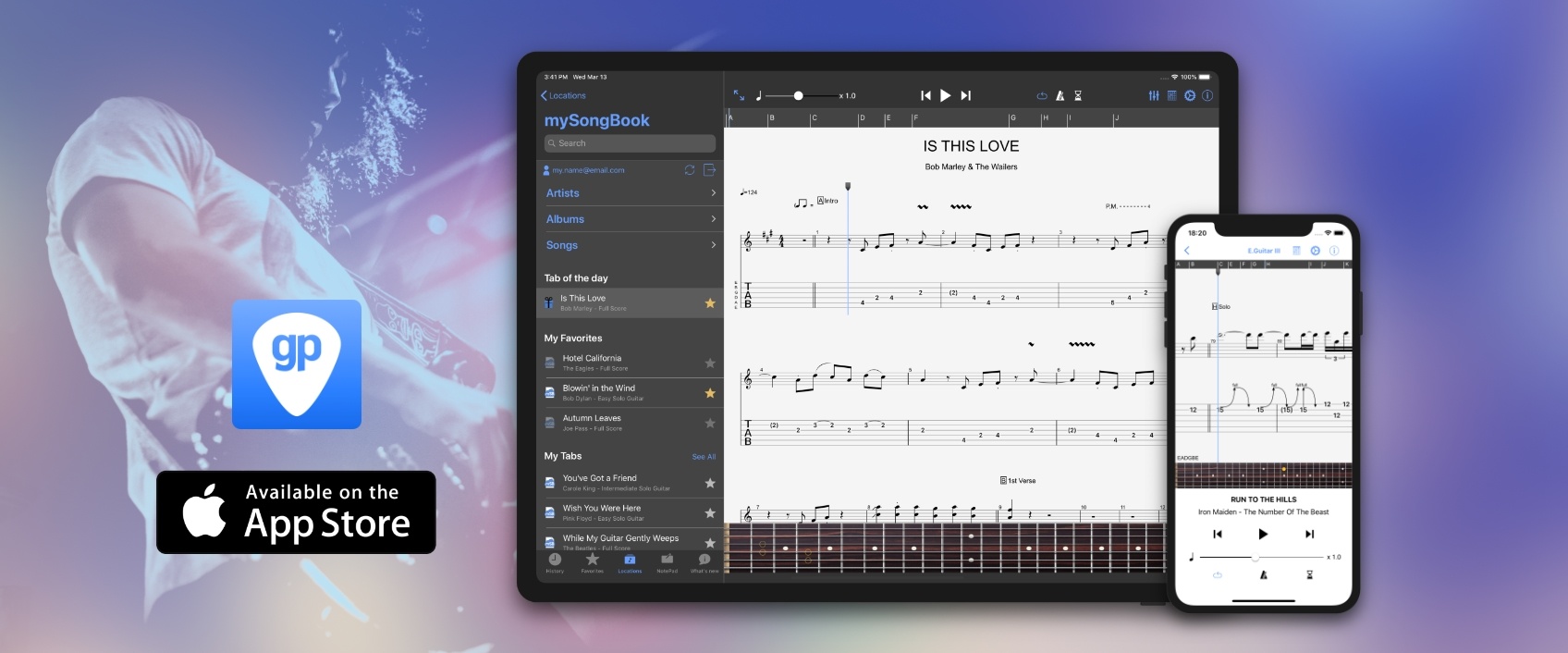
As opposed to classical musical notation (or sheet music) that uses music symbols, TAB uses ordinary keyboard characters and numbers to fulfill the same purpose.
Now that you understand tablature, Guitar Pro is a quality app that is used as a multitrack editor for guitar as well as bass tablature. This can further extend to sheet music as well.
Additional Details
French musical company Arobas Music is what you get when you cross ideal musical support with dynamism and revolution. The Guitar Pro franchise is its brainchild. The app, however, is just a milestone in the revolution.
The source code of the revolution is the Guitar Pro software that was originally only available for Windows OS and macOS. Making it available as a smartphone app has opened up the gateways of quality editing and creating music for everyone.
As far as popularity is concerned, the Guitar Pro App is on a roll! Despite the fact that it costs money, the app has over 100,000 downloads on the Google Play Store and 4+ ratings on both the app stores. It is a common favorite for anything TAB-related.
Features of the Guitar Pro App
The inventory of features that the Guitar Pro App comes loaded with can hardly be compressed into a single article. To start with, the Guitar Pro multitrack players support GP (Guitar Pro) file formats versions 3 to 7.
The multitrack players can support and display musical scores in formats ranging from tablature (with rhythms) to standard as well as slash musical notations. The best part is that you can easily view and work on a virtual guitar or bass fretboard using the app.
The versatility of the Guitar Pro App is vast, allowing it to be used across different devices with the same account (and of course, the same operating system).
Since it is one of the most common file formats online for guitar tablature, it supports thousands of tabs.
Additional Features
Technical features include a built-in metronome and a visual countdown timer. Chords can be created, viewed, and edited on three different zooming levels. The app's accessibility shines as files can be loaded through WiFi, web browser, and can be emailed directly from the app.
Many things about the Guitar Pro App are ‘on-the-fly’, such as tempo changes and global transposing. This means that these changes can be made while a track is in progress. Fortunately the changes are temporary and don't affect the original track before saving occurs.
The most prominent feature of the app, and one which I can not praise enough, is the app’s compatibility with the mySongBook portal, which is a library of professional-grade guitar tabs. This includes purchased tabs available directly on the app and access to a new free tab every day.
Benefits of Using the Guitar Pro App
Compared with the standard musical notation, TAB or tablature is considered a relatively easier musical notation. However, learning a new song manually using TAB can prove to be somewhat difficult, especially for beginner guitar players.
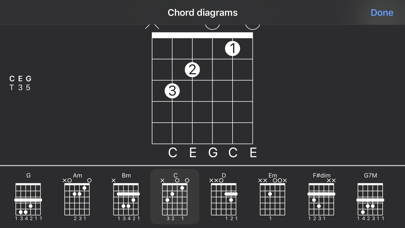
When I started learning new songs through TAB, I had to listen to the song, 20 seconds at a time, and then try replicating what I heard with the help of the tabs.
While the grind did help create a solid foundation for my musical prowess ahead, everything does not have to be so difficult! Using an app like Guitar Pro cuts the time and effort utilized in learning a new song by almost half.
By using Guitar Pro you can simply download the required GP song file and play it to hear the tabs directly on your Guitar Pro interface.
Additional Benefits
By saving your time and effort in learning songs using tablature, the Guitar Pro App makes learning faster and at the same time, keeps you fascinated with the process. In addition, the Guitar Pro App features a host of other remarkable advantages.
These include a massive collection of chord diagrams, scales, and whatnot. The app contains any musical instrument that you can think of and any sound effect that you desire to use, including endless amp and effect guitar sounds.
You can not only use Guitar Pro for accessing guitar tabs but also as a source of backing tracks. Armed with superior multitrack music composition features, Guitar Pro can be used to mute the leads of a song and play along with the track.
How to Use the Guitar Pro App
To get started with Guitar Pro, you will first need to import music files to the mobile app. You can accomplish this by connecting the app to your computer via a wireless network or connect your phone with a USB cable.
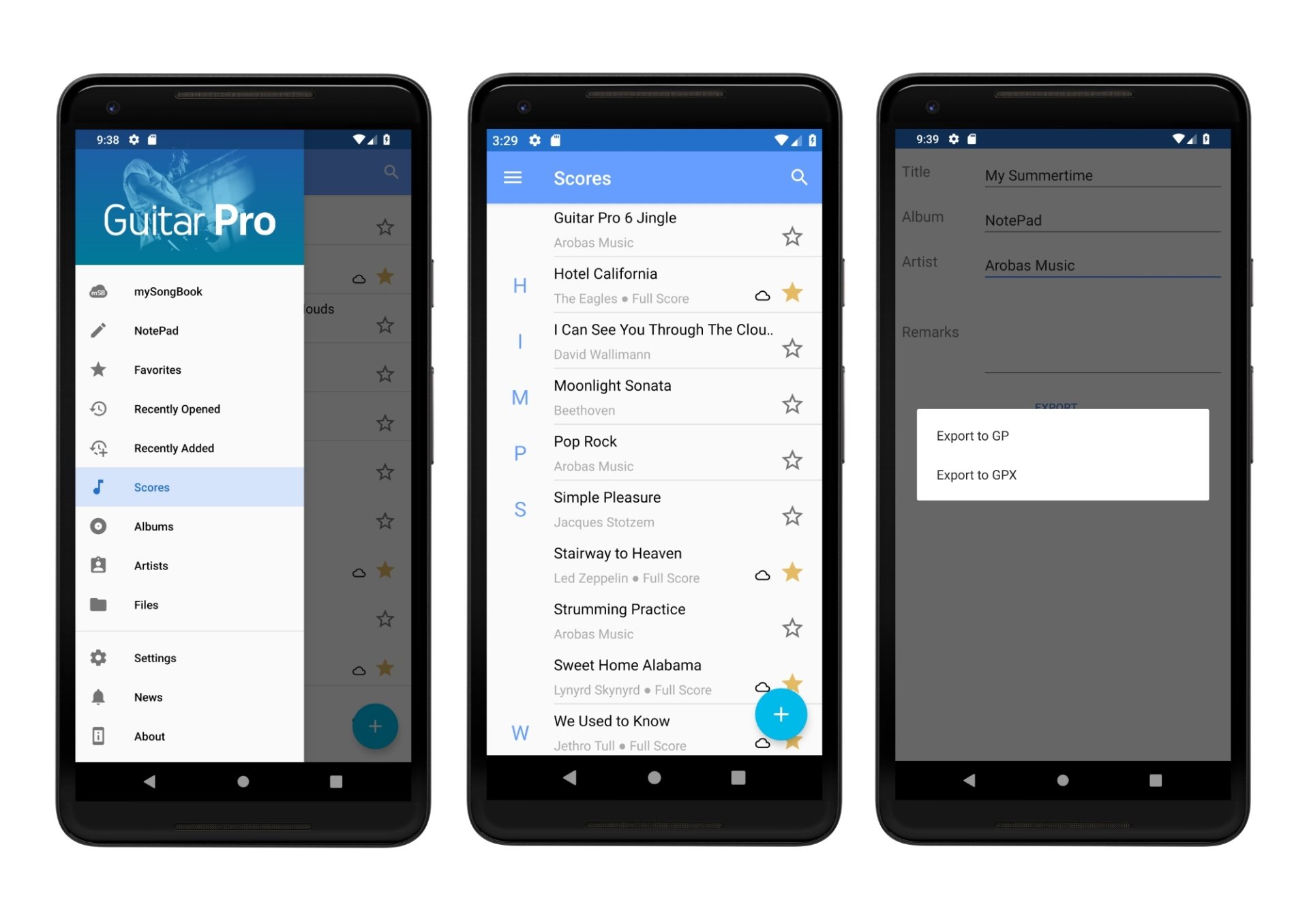
Next, you should adjust the settings of the app according to your convenience from the Settings menu. This includes choosing a notation mode - Standard or Tablature or viewing the core in Slash-notation.
You can also adjust the size of the music score according to the orientation of the phone. Finally, activate the metronome or countdown to play in time.
In the Mixing Table, you will get the option to adjust the tone of string instruments under the Transposition tab. Apart from that, you can switch to the current tracks and change volume, mute track, or select a soundbank.
Music Score Player
On the score, you’ll see the notes/beats of the track you’re playing in blue. You can switch tracks (for example, from bass to guitar) by sliding your finger up or down across the screen. You can also navigate faster through any track by clicking the time markers displayed above.
You can also have the virtual keyboard/fretboard on display under the score (can be added in the Settings menu). The fingering is represented by yellow circles for active tracks & empty circles for the notes being played. Press and hold on to any zone to create a loop when you want to practice some passages.
For a thorough explanation on how to use the Guitar Pro, you can get all the relevant information from their support page.
Downsides of the Guitar Pro App
As far as disadvantages of the app are concerned, I have limited complaints. The one that has received the maximum negative reviews from the app stores so far is the ‘leap of faith’ payment structure of the app. The cost of the app, which is not free, is $5.49.

Although this may seem like a small amount, the expense does matter if you do not like the product. In such a case, the app offers no refund option. However, the genius design of the app ensures that you cannot help but love it.
More specific complaints include notepad files getting randomly corrupted or not playing certain notes while exporting the tab file if there are too many notes in a single bar.
Users have also complained about the learning curve of the application being too steep for beginner guitar players.
How to Download the Guitar Pro App
As I indicated in the app's description above, the Guitar Pro App is available on the Google Play Store and the Apple App Store for both Android and iOS devices.
Find "Guitar Pro" and click on the Install or Get button to install it into your device. The Guitar Pro App requires Android versions 5 and above and iOS 9.0 and above to function on your device.
The cost of the app is $5.49 on Google Play Store and $6.99 on the Apple App Store.
Conclusion
Overall, my experience with the Guitar Pro App has been sufficiently satisfactory. From learning the tabs of a new song in a matter of minutes to seamlessly writing, editing, and viewing chords, the app has proved its worth.
With the exception of the sporadic bug (which are resolved almost instantaneously by the Guitar Pro team), the app has proved to be one of the most crucial elements of my journey with the guitar.