As long as there is technical innovation, there will be spam. The most common spam in this era is cold calls from telemarketers and robocalls. I personally find them annoying, especially if I get one in the middle of the night.
Luckily every problem comes up with a solution. RoboKiller is the solution for me in this case; it is a top-notch app that blocks spam and robocalls automatically.
Finally, we common folk can now block these spammers. Let's discuss the ins and outs of the RoboKiller app in this article.
- What RoboKiller Is All About
- How Does RoboKiller Works
- Control The Calling List
- More Features
- Cost Of Downloading And Using RoboKiller
- Tips To Make Most Out Of The App

What RoboKiller Is All About
Robokiller is a piece of innovative software technology that blocks over 1.1 million telemarketers and robocalls from getting through to my phone. The app aims to eliminate spam; it automatically adds unwanted callers to my blocklist even if they spoof or change their numbers.

Be it a robocall, telemarketer calls, unwanted caller, or a call from an unknown contact number, RoboKiller blocks all of these calls. Thanks to its in-built number blocking audio fingerprinting technology that makes it happen.
What’s surprisingly hilarious about the app is that the application answers some of these spam calls on the users’ behalf and attempt to drive the callers nuts.
The co-founder of the app, Ethan Garr, says, “RoboKiller not only blocks robocalls and spammers but also uses Answer Bots to answer these calls.”
Things To Love About RoboKiller
In a world where spam or cold calls are a major issue, RoboKiller is a savior. It is the reason why people can have peace of mind amidst a hectic life or schedule. The 4-star rating of the app on the Google Play Store and 4.5 on the App Store prove how helpful it is to users.
RoboKiller makes your life easier and provides convenience to users with its easy app infrastructure. All users have to do is install the app and change the settings in their smartphone as per instructions to get rid of your spam call problem.
Another good thing about the app is that it updates the number of block calls daily. Presently there are 1,381,339 spammers on the block list. This company invests a great deal of research in spam call blocking technology which makes me as a client happy.
How Does RoboKiller Work
RoboKiller features in-built audio fingerprint technology. It helps the app to detect spammers even if they change their numbers. While Answer Bots interact with the spammers, the app detects their voice patterns without letting them know.

RoboKiller blocks every spammer that is on the global blocklist of spam numbers. However, it will not block callers that are not on the users’ contact list.
However, the feature of ‘Neighbour Spoof Blocking’ is an extra advantage. This enables the blocking of the numbers which resemble the first four digits of users’ numbers. Users can disable the feature in the Settings menu if they want.
A-List Features Of RoboKiller
RoboKiller is winning the world by making spammers lose. The problem of unwanted calls at an unwanted time is no longer a problem. Here is a list of the app's distinguishing features that makes it one of the most incredible inventions.
The ability to block spam calls is the basic yet the best feature of RoboKiller. I want to emphasize this by sharing with you the fact that users can eliminate useless calls by 99% in the first 30 days of using the app and filter.
As the app is automatic, one can enjoy the updated protection from spammers. Additionally, users can also add their own numbers blocked numbers to the list of blocked numbers, and you can have the number on your blocklist for as long as you want.
Control The Calling List
RoboKiller is a great app to keep you safe from spam and protect the ‘Allow’ list. Users can keep the contact numbers that they wish to have a call in a safe Allow contact list. I like that the app even helps manage the ‘Missed Call’ list on my smartphone.
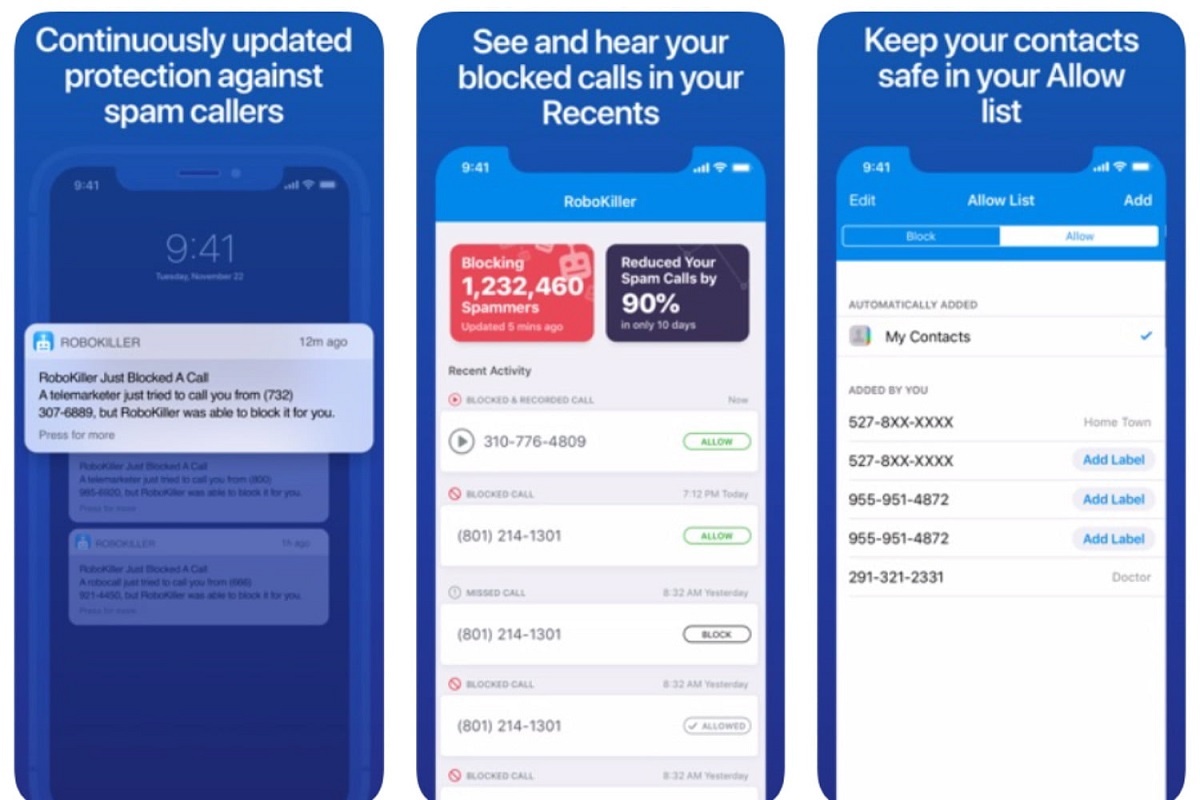
Moreover, users can also temporarily pause the blocking of the blocklist numbers. The feature is especially beneficial if they are expecting an important call from an unknown number.
Later, they can enable the blocking feature anytime they want.
Laugh At The Interactions
Remember when I said that the app hilariously answers the call of spammers on users’ behalf with Answer Bot. But, of course, the actual fun is that users can hear what is said during the call.
RoboRadio lets one listen to the live interaction between spammers and Answer Bot. This means customers can grab some popcorn and enjoy the call with Answer Bot, which is intended to give telemarketers and robocalls the taste of their own medicine.
More Features
There is still no end to the great features of the RoboKiller app. Other than blocking and return calling, the app stops spammers from faking or spoofing. Any spam number that seems similar to a local number is spoofed, but the app blocks it in no time.
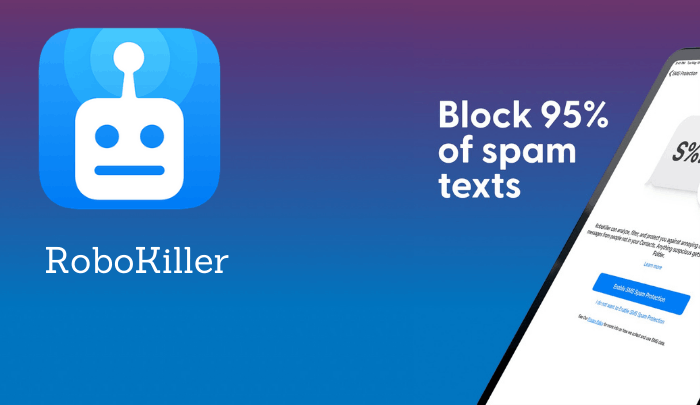
Adding more, RoboKiller also comprises the feature of SMS Spam Protection. This implies, apart from calls, that users can also stay protected from unwanted or cold SMS and texts. Therefore, I must say, RoboKiller is an all-in-one solution to beat spam.
How To Download RoboKiller
RoboKiller, the splendid savior, is available to download on both Android and iPhones. I found that the downloading process on both devices is pretty simple.
Start by searching RoboKiller in the search tab of Google Play Store on Android devices and the App Store on iOS devices. Once users have found the app, they can click on ‘Install’ or ‘Download’ to download the application.
After the download is complete, launch the application and select the continue button. Make sure that your settings enable the third-party download before installing it. Additionally, users can also download RoboKiller for Windows.
Cost Of Downloading And Using RoboKiller
Like most mobile apps, RoboKiller is free to download on Android, iPhone, and iPad. There are, however, in-app purchases that grant users access to advanced features.
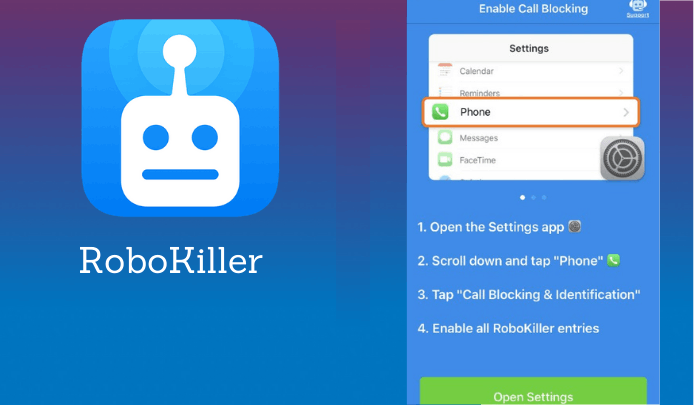
But the fact that the premium version of the app is on sale for a low price makes me feel great about the deal. Users can avail of its membership for about $1.70 per month. A two-year subscription plan is also available at the cost of $39.99.
Based on the categories of membership, that is active or inactive; the price generally ranges from $0.99 to $39.99 per item. The best part is that the paid version lets users have access to the updated and ad-free version.
How To Use RoboKiller
As I have already mentioned, the setup of the RoboKiller app is easy; users can conveniently make use of its features. I have set the app on the iPhone.
In both phones, the call blocking features of the app can be enabled by changing the settings. As a user, the only thing that you have to do is follow the instructions to let a phone work with RoboKiller. Once everything is read, tap on the settings icon to turn on the features of the app.
Depending on the need, users can turn on or off notifications for blocked and missed calls. In the Settings, call blocking can also be paused temporarily if one wants. To report robocalls or spam text messages, users have to swipe left.
Tips To Get The Most Out Of The App
Using RoboKiller to take revenge on spammers is pretty simple. Nevertheless, there are certain extra things that users have to keep in mind. So check out the tips to make the most out of the app features.
One of the important settings to manage is the Allow tab in the RoboKiller app. To select the Allow tab, users have to tap the click/allow icon. From there, they can evaluate the ‘My Contacts’ list and make sure that their personal contact numbers are safe.
In case ‘My Contacts’ have not been secured, there is a chance that the users’ friends and family will also have to deal with Answer Bots when they call.
Enable Alerts And Report Calls
RoboKillers can send alerts regarding spam calls if a user allows it. This helps to give you an idea about the blocked call if it is spam or a legitimate call from an unknown number. If you find a number you recognize, you can unblock the number by clicking the allow button.
If RoboKiller misses the call for any reason, users can manually report the spam or cold call. They have to head to the Recent Calls section and swipe left to report the call.
I have configured this in my iPhone Settings > Phone > Call blocking & Identification. I also use the app to view my blocked list by tapping on the block/allow icon at the bottom and selecting the block tab.
Closing Words
In an era where life is hectic, there is no time to deal with unwanted calls by telemarketers or robocalls. So now I have access to the RoboKiller app on my phone.
RoboKiller is the ultimate solution to tackle spam calls and text messages. All a user has to do is be a little aware of the app's features to fight spammers on their behalf.







