With all the technological advancements, we have achieved feats that seemed highly unlikely, if not impossible. With advanced technological progress, the world has also seen sophistication and highly skilled people joining the dark web. Examples of such threats are phishing, hacking, and other such activities.
They are illegal and a threat to technology and humans in general. To counter the hackers, leading technology companies around the world developed the concept of multilayer security systems. An example of such measures is two-factor authentication by Google, Microsoft, and other technology giants.
It allows only the verified users to access sensitive information on websites and other applications. One of the first developers of the authentication app was none other than Google. In this article, I will share everything you need to know about the Google Authenticator app.
- About Google Authenticator
- How The Google Authenticator Works
- How To Use The Google Authenticator App
- Pros And Cons Of The Google Authenticator App

About Google Authenticator
The company launched the app in 2010. Google Authenticator was an open-source application until 2013. After that, the company made it private with proprietary rights. The repository is still available on the GitHub website.

There are over 50 million installs from the Google Play Store alone. It is not surprising that many people use the app. It is a Google product after all. The app was written in Java and available across Android, iOS, and BlackBerry operating platforms.
I will give you more details on using the Gooogle Authenticator in the following section but let's start with a bit of background information and requirements. To use a two-step verification code, you will have to use a smartphone and your login details for the specific application you are trying to access.
The 6 to 8 digit code helps to create a barrier for hackers and attackers to get into your systems and steal sensitive information. With two-step verification, a hacker requires a username, password, and an OTP, making it fairly difficult for them to obtain your data if you use an authenticator.
Main Features Of Google Authenticator
The crucial feature of this product is its QR code generation to protect your logins to websites. However, what I like is the ease with which you can transfer accounts. If you lose your phone and wish to transfer all your current codes and integrations, you can export the information using a new QR code.
Another great feature of this app is the light and dark mode. I prefer the latter because it allows me to have a soothing experience, especially when I need to use the application at night.
You can also use the time correction feature, which allows you to reset the timer on all the current integrations on the dashboard.
How The Google Authenticator Works
Set up the app for every site where you need to generate the code. The site, in return, provides a secret key that is shared with the authenticator and stored in a high-security vault. Next time when the user opens the authenticator app, the code generates a unique key and presents itself to the user for verification.
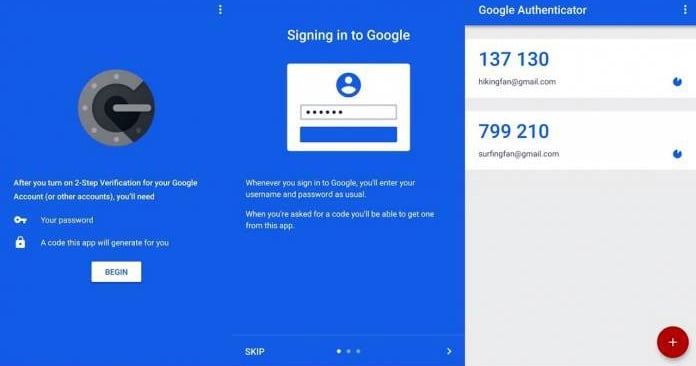
There are two types of possible codes that you can generate when using the Google Authenticator app. The first one is a time-bound OTP, and the other one is a host-bound OTP. These codes remain valid for 30 seconds and, if you do not authenticate your login within that period, then the code regenerates itself.
In short, the shelf life of a computer code is extremely short, making it nearly impossible to hack. However, I would like to warn you that there is still a way hackers can get into your system.
Let us say, for example, that you log in normally to your system. A hacker installs a trojan virus that can steal your login, password, and one-time OTP. Eventually, it mock runs an authentication process on the front-end, which could give them access to your current login details.
How To Download The App
The app is freely available on both Google Play Store and the Apple App Store. Just go onto the relevant platform and download the app. Keep in mind that this app is not available on the Microsoft Store. They have their own authenticator app, which you should use when logging into their products.
The app has a 3.9-star rating on the Play Store and 2.4 on the App Store. Even though the ratings are not the best, I suggest that you still go ahead and start to use the app. In the end, any sort of protection is preferable to none at all. The app is compatible with all the versions of Android 11.1 and above and for any of the Apple devices.
Google Authenticator app is available for free across all the platforms. However, you can create a barricade for online purchases using the authentication settings on the Play Store. This app provides no add-on services across any platform.
How To Use The Google Authenticator App
As soon as you download the app, you'll see a black G logo that pretty much looks like a vault. You will see a plus sign on the bottom right. You can start to integrate the authenticator app with other websites by using this plus sign.
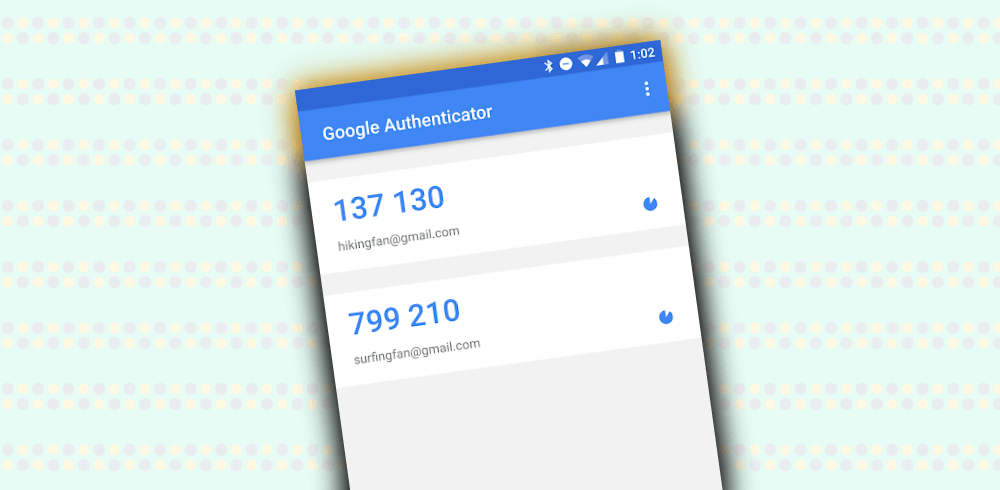
Use the camera to scan a QR code or enter a setup key. Once the setup is finished, you will see numbers generating every 30 seconds for those websites. To find out more about the app's functionality, click the three dots in the top right corner.
You can look at the help and feedback section too. Here, common issues are listed so that you can find an immediate solution to your problems.
For example, you can fix common challenges that occur with the two-step verification process.
Benefits Of Using Two-Factor Authentication
As already mentioned, two-factor authentication is a novel and clever way to keep hackers away from your sensitive information. Having a set second set of codes provides and an additional layer of security. It allows employees to access corporate systems securely and seamless way.
Agencies across the world have implemented two-factor authentication to solidify their vault that contains the identity information of citizens. Double-layered authentication helps to stop identity theft and ensure that it prevents online fraudulent activities.
With the security and assurance of the two-factor authentication processes, individuals are less apprehensive about engaging and buying online. It not only helps the E-Commerce industry but helps in increasing the productivity of individuals and corporations alike. Administrations no longer have to spend hours regenerating passwords to help retain security.
Pros And Cons Of The Google Authenticator App
The contribution this app has made to help secure online transactions is undeniable. It is, however, a product that requires an objective review by current and past customers so that prospective customers can decide if they want to use the app or not.

Most customers would have given the app five stars on the Google Play Store because the simplicity and usability of this program are its top advantages. In short, the UX and UI are excellent even for someone who has never used such services before. Non-techies can get the codes in less than 5 seconds.
Customers also appreciated the flawless integration and setup process between the app and the multiple websites that allow two-factor authentication. The little time ticker on the right-hand side shows the passage of time.
Another star benefit that the current customers have cited is the quick and efficient way to transfer the codes using the export feature. I guess a lot of people are either changing their cell phones or losing their current ones. Overall, people trust the app since it is a Google product.
Cons Of The Google Authenticator App
Some customers have shown displeasure over the time reset feature. Whenever they have tried to use the generated code on the websites, they have received the message that the code was invalid. Users feel this is the easiest way to lose their trust in the app.
There is a high chance that one can be locked out of their Google accounts. Some users have complained and found only expired codes. My account has been inaccessible ever since the first integration attempt. It is one of the grave cons of the app.
If you see the app, it's simple to use and has no fancy layout. Some customers still find this to be a disadvantage. They expect a more robust app with a complete overhaul over the current layout and features. A bare minimum skeletal of the two-factor authentication is not expected of Google by the customers.

Conclusion
With the security threat looming around, it is advisable to start getting into the habit of updating your login preferences on every sensitive website. With complete digitalization of our work processes, you do not want your information or money to be stolen.
Two-factor authentication is the way of the future. There is no way you should go back to the traditional way of logging into your websites and other platforms to access sensitive information. While Google and other giants are improving the current technology, hold on to the Google Authenticator app and sleep well at night.







