I use my phone for different purposes: surfing the internet, scrolling on social media, shopping online, and playing online games. I use numerous apps for these purposes, which affect my phone’s overall performance and memory.
Due to this, I looked for a way to remove caches and redundant files on my phone. Fortunately, I discovered the Phone Cleaner app, a popular performance-booster app.
The Phone Cleaner app primarily cleans all the junk out of my phone and also offers additional protection with its antivirus feature. Learn more about the Phone Cleaner app and what it can offer below.
- Discovering the Phone Cleaner App
- Doing the First Scan on Phone Cleaner
- Clearing Junk Files
- The Additional Security and Privacy Features
- Cleaning the Notifications
- Exploring the Other Features of Phone Cleaner

Discovering the Phone Cleaner App
Since I have been using several apps on my phone, I constantly experience lagging and crashing. My phone’s performance was declining because the storage space became smaller and smaller as it was occupied by junk or unnecessary files.
I learned that I can solve my problem with a cleaner and booster app. This was when I discovered the Phone Cleaner app, which has been popular since its launch in March 2018.
The app easily caught my attention and trust because many people actively use Phone Cleaner. It provides a solution for declining phone performance through clearing cache and memory and removing all junk files.
In addition, I immediately liked the app because it has additional security features for my files and other apps. It also has specific phone booster features like the CPU cooler.
Phone Cleaner’s Availability
Apps Clean, the team behind the app, launched Phone Cleaner to help Android users by having a super-fast cleaner, antivirus, and booster app. Its numerous functions and features piqued the interest of many, which led to its popularity.
Phone Cleaner exceeded 10 million downloads even though it is only available for Android devices. Moreover, the Phone Cleaner app is free to download from the Google Play Store.
Doing the First Scan on Phone Cleaner
The app did not require me to sign up or register for an account to enjoy its features. It only asked me to access my photos, media, and other files on my local phone storage. This process is necessary because the app needs to scan the storage of the device.
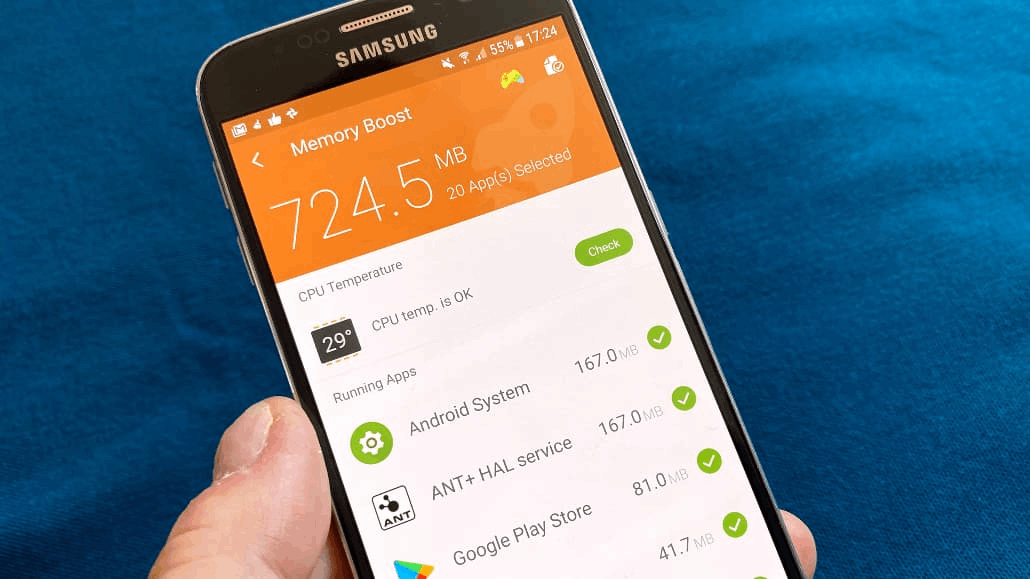
When I downloaded the app, it ran a customized scan to overview my phone’s overall status and performance. It also helped me understand the apps’ other features.
The scanning process to optimize my phone completely was quite long during the first scan, as it took up a few minutes. The process commenced upon clicking the “Start” button. After that, I just had to wait for the results.
After the first scan, I immediately liked the app because it provided a comprehensive report. The initial report showed the specs of my phone, including the RAM storage, camera, total local memory space, and much more.
First Scan’s Results
The first scan also displayed the percentage of the RAM usage, which directly affected my phone’s performance. The app also listed the current CPU temperature and storage usage percentage.
Moreover, I checked the number of apps that drain my battery easily on the “high power usage apps". Lastly, Phone Cleaner suggested the apps I need to lock for privacy.
I understood the cause and status of my phone’s performance with this data. It also identified the number of junk files in my storage which I can remove by clicking the “Clean” button.
Clearing Junk Files
The “Clean” button is related to the main feature of the Phone Cleaner app - cleaning up junk files. The app describes itself as a great solution for piles of unnecessary junk files, app caches, and other advertisement caches because it automatically scans and deletes them.
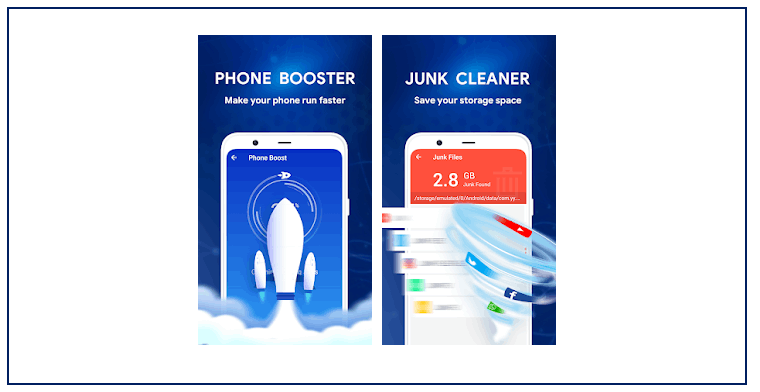
I just tap on the Junk Files icon on the app’s home page. Phone cleaner automatically scans my phone for any residual files that need to be removed. The app provides a report listing all the caches and files with the storage space they consume.
I can know which app holds or saves many caches or junk files. Based on experience, web browsers and social media always have a ton of residual files to be cleared.
Before clicking the “Clean” button again, Phone Cleaner allowed me to uncheck the cache or file that I don't want to be removed. With this feature, the incidence of unintentional deletion of files will be avoided.
One-Tap Boost Feature
Aside from junk files clogging the storage space, multiple apps operating in the background slow down the phone. I only discovered this matter through the Phone Cleaner app that explained I should not have multiple apps open simultaneously.
Since Phone Cleaner knows about this common issue of phone users, it provided the “One-Tap Boost'' feature. On Phone Cleaner’s homepage, I can check the current RAM used. The app explains that the higher RAM used, the slower the phone’s performance will be.
By tapping on the “Boost” button, the Phone Cleaner app automatically closes all the apps running in the background at once. The app reports the number of apps closed, and the amount of RAM freed.
The Additional Security and Privacy Features
The Phone Cleaner app is more than a cleaner and booster app because it provides additional security for my files and apps. The app has a built-in free antivirus feature that I can use to scan for viruses, malware, and other potential threats.
Since I download files from browsers or other apps, I might catch potential threats to my files and even the phone itself. The antivirus feature can be used anytime unlimitedly by tapping on the “Antivirus” icon found at the bottom of the home screen of Phone Cleaner.
Among all the app’s features that require scanning, the antivirus feature is the longest one to finish as it digs deep into my file storage. It also scans my browser history and clipboard.
The app reports whether my browser history is safe, whether the clipboard is safe, if any viruses were detected, or if there are any risks in files.
App Lock Feature
Another additional security feature of Phone Cleaner is the “App Lock.” I can put a password or pattern on the other apps that I want to keep locked to protect my privacy. Phone Cleaner recommends locking social media, messaging, and files apps.
After choosing the apps I wanted to lock, Phone Cleaner asked me to set an unlock pattern or pin code. In addition to these options, I can unlock the apps using my fingerprint. However, I must permit the app to access my usage information for the other apps.
If another individual tries to open the apps and repeatedly enters the wrong pattern or pin code, I can check who they are through the “Intruder Mugshot” feature. The app will automatically snap a photo of the person who will try to peek in my phone.
Cleaning the Notifications
In the long list of Phone Cleaner’s features, the “Clean Notifications” feature struck me the most. I can hide unwanted notifications while not missing out on important messages.
I enabled Phone Cleaner to access and read all notifications posted by the operating system or any of the installed apps. The app can dismiss notifications or take action on buttons in notifications, such as answering phone calls.
After allowing the app to access my notifications, I needed to select the apps to hide notifications from. I chose to retain the apps that I need to read any notifications from, especially the messaging apps.
Phone Cleaner will automatically hide all notifications in the “Ignore List.” I can update this list anytime.
Safe Browsing Feature
Another interesting feature of Phone Cleaner is the “Safe Browsing.” It encourages secure, private browsing and prevents tracking. With Safe Browsing, I can leave no trace by clearing the browsing data, history, and date.
Moreover, the app automatically checks the website I want to access to see whether it is safe to protect my privacy. Like any browser app, I can just type or search any URL. I can also bookmark the sites I want to access easily in the future on the home page.
Exploring the Other Features of Phone Cleaner
As I mentioned, the Phone Cleaner app has a long list of features to enjoy. The app also has these additional cool features.
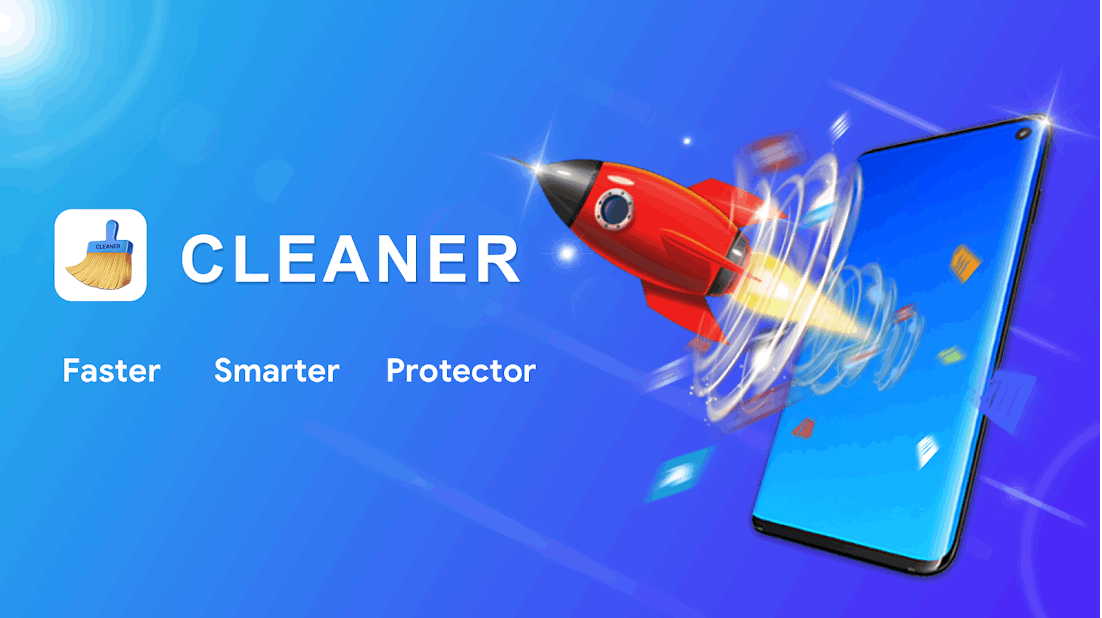
With just one tap of the “Battery Saver” button, the app automatically scans and closes apps that consume too much of my phone’s battery. There is also an option to manually prompt the app to cool down the CPU to avoid overheating.
I can easily delete the big files because Phone Cleaner identifies the media, audio, pictures, or heavy apps that take up a lot of room on my phone. Moreover, Phone Cleaner displays all duplicate photos to remove them with just one tap.
Phone Cleaner Premium
The Phone Cleaner app uses the freemium model, which allows me to enjoy most of its features for free. However, the app has a subscription plan for premium features.
The monthly subscription costs $5.99, while the yearly plan costs $39.99. I subscribed to the premium plan because the intrusive ads greatly compromised my experience on the app.
With a subscription, I can get the following premium features: no ads, unlimited photo vault, and real-time virus data updates. The app also has a three-day free trial period.
Conclusion
The Phone Cleaner app is a reliable booster and cleaner app that offers super-fast scanning and cleaning of junk files and unnecessary data. It also boosts the phone by clearing the RAM usage and closing battery-consuming apps.
Further, it has features for additional security on the phone where users can scan for viruses, lock other apps, and browse safely.










